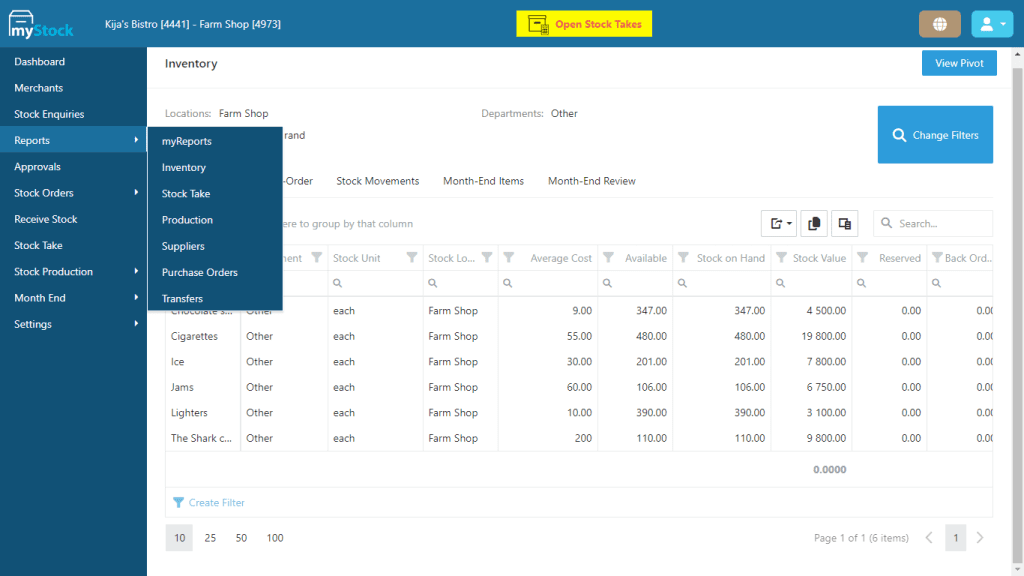How can we help you?
-
myStock
-
- Articles coming soon
-
- Adding Product Recipes and Viewing Items
- Adding recipes
- Bulk settings
- Edit active menu pricing
- How to add products
- How to edit products (average cost, recipes and more)
- How to print barcodes from myStock
- How to review stock movements in stock enquiries
- How to search for products
- Stock Enquiries Grid Edit
- When to use stock enquiries
- Show Remaining Articles (1) Collapse Articles
-
- Articles coming soon
-
-
- Articles coming soon
-
- Articles coming soon
-
- Articles coming soon
-
- Articles coming soon
-
- Articles coming soon
-
- Articles coming soon
-
- Articles coming soon
-
-
-
- Articles coming soon
-
-
-
TallOrder POS Inventory
-
Accounting Integrations
-
TallOrder POS
-
TallOrder Admin
- Adding a Staff Member
- Adding more Payment Types
- Adding more Tax Types
- Creating Departments
- Creating Headings
- Creating Menu Add-ons
- Creating Products
- Creating Recipes for Products on Admin
- Creating Tags and using them on the POS
- Enabling Bulk Settings
- Enabling Inventory Stock Control
- Enabling Laybys
- Enabling Pro Forma
- Exporting Product Lists
- How to create a New Customer Account
- myReports
- Partner Admin
- Setting up Customer Types
- Setting up Locations
- Setting up Loyalty
- Setting up Petty Cash
- TallOrder Admin Manual
- Show Remaining Articles (12) Collapse Articles
-
TallOrder Add-ons
-
Features
-
FAQs
-
Merchant Settings
- Articles coming soon
-
Product Settings
- Articles coming soon
-
Customer Accounts, Loyalty & Promotions
- Articles coming soon
-
Staff Details
- Articles coming soon
-
Finance Settings
- Articles coming soon
-
POS User Guide
- Articles coming soon
-
Hardware
- Articles coming soon
-
Getting Started
- Articles coming soon
Inventory Management
TallOrder POS’s myStock enables real-time tracking of inventory levels, providing accurate insights into stock availability and reducing the risk of stockouts.
![]()
Barcode Scanning
With barcode scanning functionality, myStock simplifies the process of adding and managing inventory items, enhancing efficiency and minimising manual errors.
Replenishment Management
myStock streamlines replenishment processes by generating automatic alerts when stock levels fall below predefined thresholds, ensuring timely restocking to meet customer demand
Multi-Location Inventory Management
TallOrder POS’s myStock supports multi-location inventory management, allowing retailers with multiple stores to track and manage stock across different locations from a centralised system.
Reporting and Analytics
myStock offers robust reporting and analytics, enabling retailers to analyze sales trends, stock turnover, and inventory performance for informed inventory management decisions.